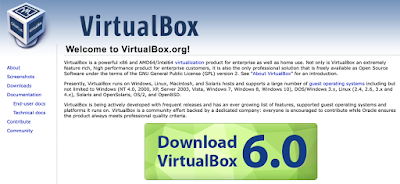SQLi - 無法解析 UNION 作業中 "Chinese_Taiwan_Stroke_CI_AI" 與"SQL_Latin1_General_CP1_CI_AS" 之間的定序衝突。
在嘗試SQLi for MSSQL的過程中,有時候會遇到無法解析定序衝突的問題: 無法解析 UNION 作業中 "Chinese_Taiwan_Stroke_CI_AI" 與"SQL_Latin1_General_CP1_CI_AS" 之間的定序衝突。 這是因為做UNION的兩個資料庫或資料表或欄位的定序不同,而使得SQL Query無從依循。 最簡單的解決方法便是在對應資料表的欄位上自行設定相同的定序! UNION ALL SELECT Field1 collate Chinese_Taiwan_Stroke_CI_AI, Field2 collate Chinese_Taiwan_Stroke_CI_AI, FROM TABLE Reference: 定序優先順序 https://docs.microsoft.com/zh-tw/sql/t-sql/statements/collation-precedence-transact-sql?view=sql-server-ver15